Setting Your Preferences
Here are a few simple options that allow visitors to modify the content and appearance of ToL pages. The current implementation of these customization features is just a prototype for a more complete toolset we have planned for the future. For a more detailed discussion of ToL customization features, please refer to this page: Customizing Your View of the Tree of Life .
Please note that ToL customization will work only if you have cookies enabled in your browser. Most browsers install with cookies enabled, so you should be fine unless you have actively disabled cookies in your browser's preferences.
Here are the customization options that are currently available. Select the ones you would like to use, and then hit the Submit Preferences button below.
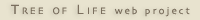 Go to quick links
Go to quick search
Go to navigation for this section of the ToL site
Go to detailed links for the ToL site
Go to quick links
Go to quick search
Go to navigation for this section of the ToL site
Go to detailed links for the ToL site